Signup Process
Step 1: Register for an account
Navigate to https://formerglory.opendkp.com/#/login. On the login page you will see a link to Register. Click here to begin the process.
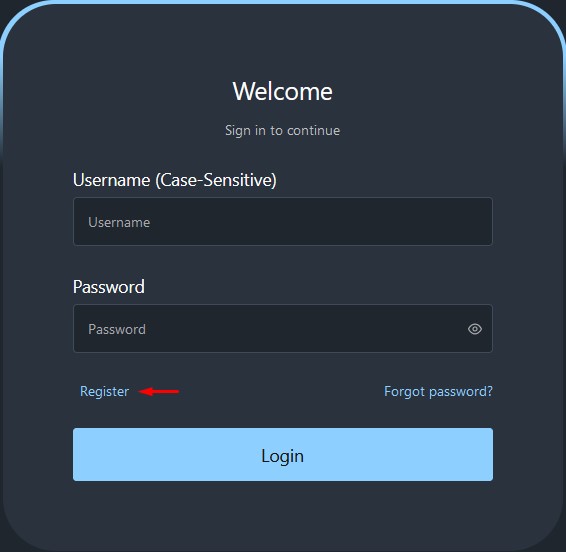
Fill out each of the fields with your information. Your character name is not needed for the account registration. Usernames and Nicknames should be one word with no spaces or special characters.
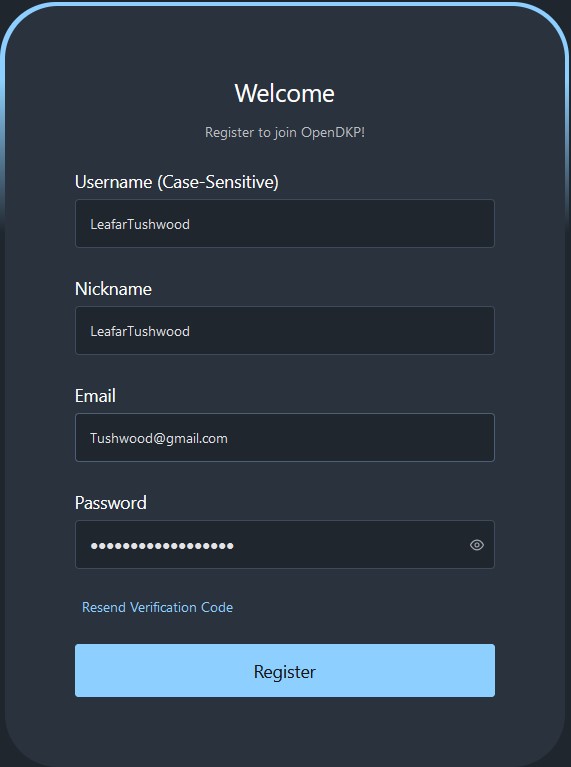
When you are finished, click the Register button. An email will be sent to the email address you entered with a validation code. Enter that in the next window when asked.
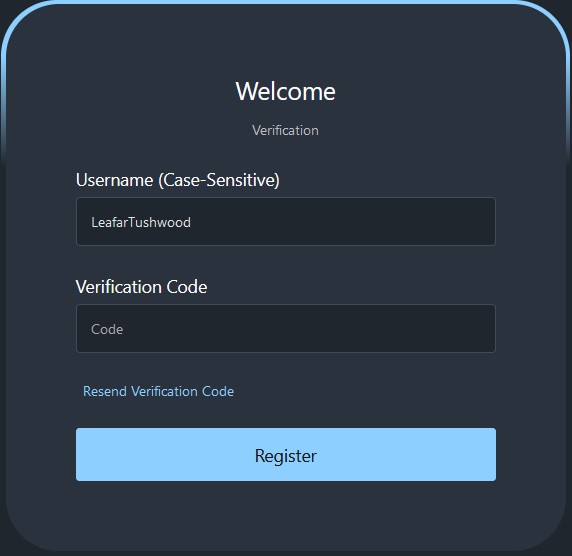
Finally, enter the username and password you chose to log in to the OpenDKP website.
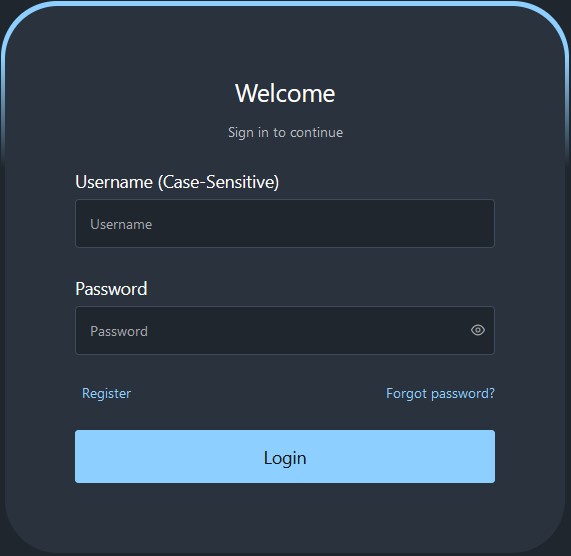
Step 2: Attend your first raid
The upper-right corner of the screen is where your profile can be accessed. To the left of the configuration button is where your character names and DKP totals will be shown. However right now, your account does not have any characters linked to it.
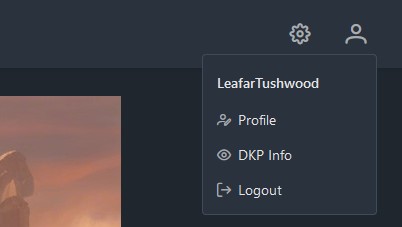
Each time we raid, Talamild typically takes three snapshots of all the raid member names. These names are granted DKP and added to the website at the beginning of the following raid. For example, if you raid for 3 hours on Monday, your character will be added to the website on Wednesday before the next raid begins.
Don’t worry too much if you’re reading this and this is your first raid. You still earn DKP as the night progresses and Former Glory has a strict no-rots rule. If you would use an item that nobody wants, speak up in Discord and your DKP deductions can be sorted out by Talamild at a later time.
Familiarize yourself with the website
Summary - This is the default landing page. When you scroll down you can see a list of all the main raider names and their current DKP total. If someone does not earn DKP for 20 days their names may become hidden and archived, but their DKP is never lost or deducted. Their names will reappear after attending their next raid.
Raids - Here you’ll find a list of past raids. Clicking on a raid will list the items that were bid for and the winners of each item, as well as the DKP they paid for said items.
Adjustments - This is a list of any DKP adjustments that had to be made by raid leaders due to errors and requests.
Missing Raid Ticks - Here you can select your character and request that any missing raid DKP be accredited to your account. These types of requests are typically sent to Talamild directly over Discord though so you can have a conversation about your request.
Bidding Tool - During the raid when items drop, this is where they will go out for bid. Its important to stay on this page and understand the workflow.
Character Select - Select your character name and rank. The character name is mostly to identify who is bidding and is not as important as specifying the Rank.
- Level 60 required for Main status or highest level character
- Mains can bid up to 1000 DKP
- Raiding alts can bid up to 400 DKP
- Raiders prioritize loot rights over non-raiding alts and greed bids
- Greed bids up to 1000 DKP if no raiding characters need the item
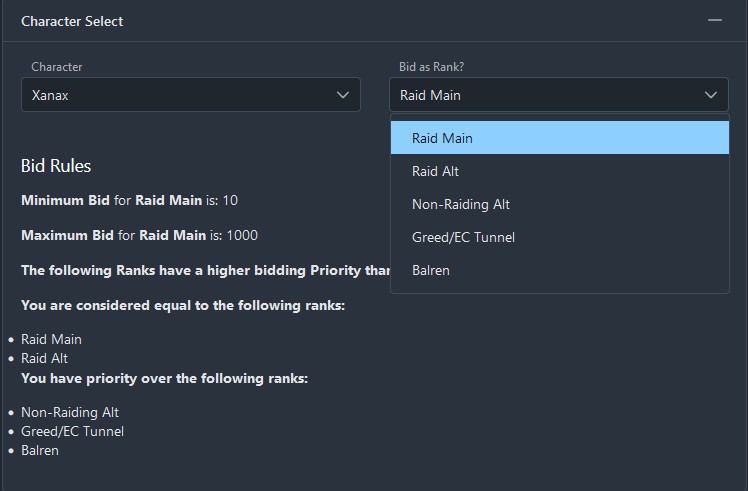
Characters - Here you can see a listing of all your characters and your current DKP total.
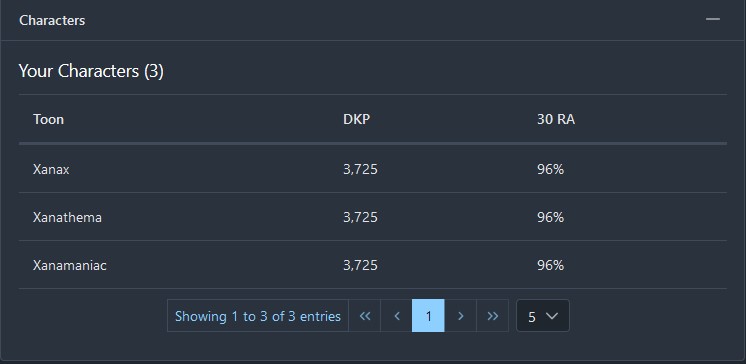
Bid Amount - Minimum bid for any item is 10 DKP and all higher bids are made in increments of 10 DKP. Please do not try to up bid 1 DKP at a time.

Auctions - Here you will find tabs with names of the items that dropped during the raid. Select the item tab to see a listing of people bidding for this item. Once you have selected the item’s tab, you can place your own bid for this item. When the progress bar in the item tab runs out, the raid leader will call the winner of the item to loot the item. In the event of a tie, for example if two people bid the maximum 1000 DKP, the raid leader will call each member to /random 1000 in order to determine the winner.
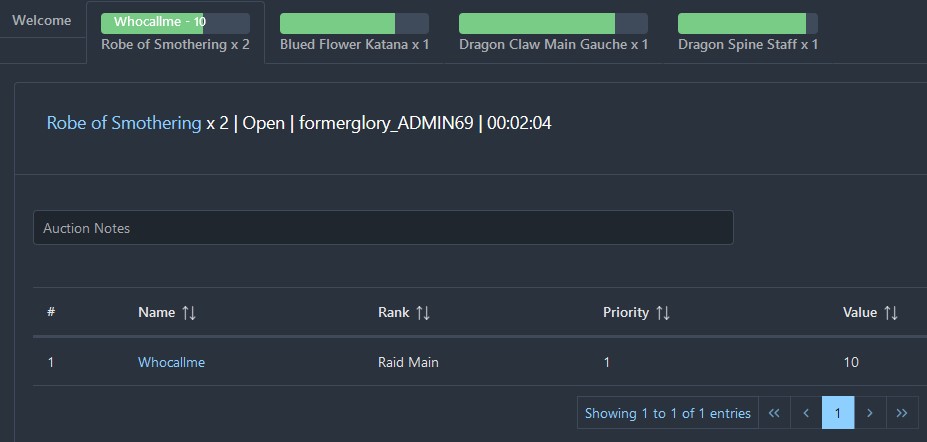
Bidding Results - This is a quick and easy table to see all the items that have dropped recently, who won them, and how much DKP they paid for the item.
Step 3: Claim your Characters
Characters - Once you have attended a raid and the website has been updated, your character will show up in this list. There’s a search box in the upper right corner. I recommend ticking the Include All? switch above it before searching for your character.
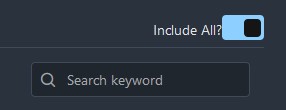
Once you have located your character, click the Claim button on the right. This will associate your character with your OpenDKP account.
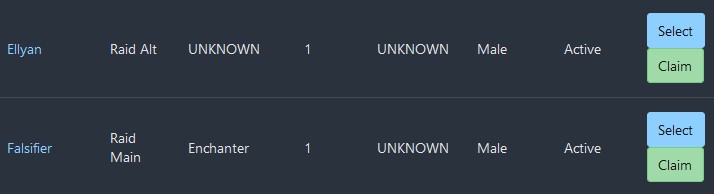
During your spare time, I also recommend finding your character in this list and clicking the Select button. This will allow you to fill out your character profile. This will help people better identify your in and out of the game. You can also see statistics about your character, the items you paid DKP for, raid attendance, etc.
Administration Instructions for Linking Characters
-
Under Characters, find the person’s original character by searching for it. Once you see it in the list, click Edit.
-
Scroll down to the bottom and select the Linked Characters tab. You’ll see two sections, left shows Linked Characters and the right shows Available Characters. Find the new character under Available Characters and Link.
-
Now is a good time to go back to Characters and locate the new character, select Edit again, and change their Rank to a Raider Alt.
Claiming Multiple Characters and Linking them Together
Over time you may have multiple characters that have attended raids. You can claim them all the same way you claimed your first character. You may have already noticed the Linked Characters tab in your character profile. This action needs to be completed by an Administrator of OpenDKP. Feel free to reach out to Talamild, Xanax, Dihat, or Vamcill for assistance with this and cite this guide for instructions. Do not ask Cukazi.
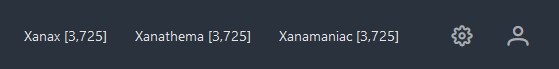
Linking characters together unifies your DKP totals. In Former Glory, you own all your DKP and can use it as you wish. Any DKP earned by an alt is pooled together in your total, so its helpful to have them linked this way.
Conclusion
This should get you started and familiar with the OpenDKP site. For a list of our raiding rules and expectations, head on over to the DKP Rules page. If you have any questions, feel free to message Talamild, Dihat, or Xanax in game or on Discord. You can also find some helpful troubleshooting tips in the following section below. Have fun and stay safe out there!
Troubleshooting FAQ
Q: I’ve claimed my character, but when I select the Bidding Tool there is no character in my drop down and my DKP is showing zero.
A: The DKP site uses JavaScript in many ways to bring various features to your browser. Sometimes a bad cache file or an adblocker may break these features.
- Try logging out and back in to the website.
- You should also try using a different web browser or Incognito Mode to sign into the website. This may be a good temporary solution until you discover the issue with your main web browser.