Using Prose.io Overview
The following guide was made using the Firefox web browser. I lost some functionality using Chrome such as the ability to upload images.
If you’d like to contribute to FormerGlory.lol, the Prose.io controls are an easy way for non-technical users to add wiki articles and blog posts directly into the site without having to go through the hassle of taking a class on using github and forking the entire repository. You may have already noticed these controls when browsing the site.
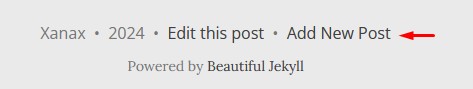
Step 1: Create a Github Account
Before we can proceed, you’re going to need a Github.com account. Don’t worry, you shouldn’t need to interact with Github beyond signing up for an account. You can find simple instructions HERE
Step 2: Add New Post
The website has a blog post function, where articles are typically found on the front page. These posts can be searched for, and moved/linked to differnt sections easily.
Step 3: Authorize Prose.io with your Github Account
In the Prose.io editor we opened in step 2, the page layout shows some controls at the top, content in the body, and a sidebar on the far right. At the bottom of the sidebar should be a button for authorizing Prose.io with your github account.

Step 4: Add Your Content
FormerGlory.lol is mostly written in markdown, a simple formatting language that many websites and programs understand. You can find a help ? button at the top that will help you understand links, images, paragraphs, etc.
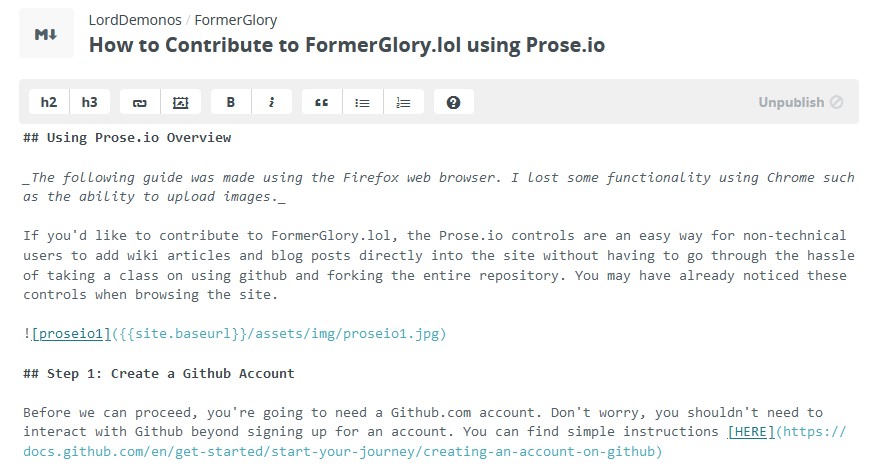
Adding Images
Prose.io has the ability to allow you to upload images directly to FormerGlory.lol by dragging them into the web browser. I found the feedback to be misleading, and the Insert Image > Upload Image function to be more reliable in uploading and displaying the proper markdown on the page. Also be aware that while it says alt text is optional, I believe it is required for the submit button to create the markdown link for you. Alt text can just be the name of the file, for example.
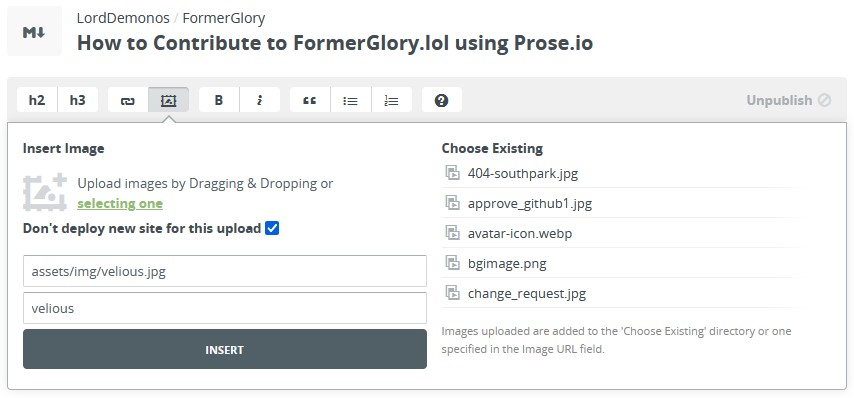
Metadata
Metadata is a set of tags at the top of the page that tells the website the title, date, author, and keywords for a page. Sometimes this is also referred to as front matter. You can add this information my clicking the Metadata button on the sidebar. The page will guide you on how to add everything you need.
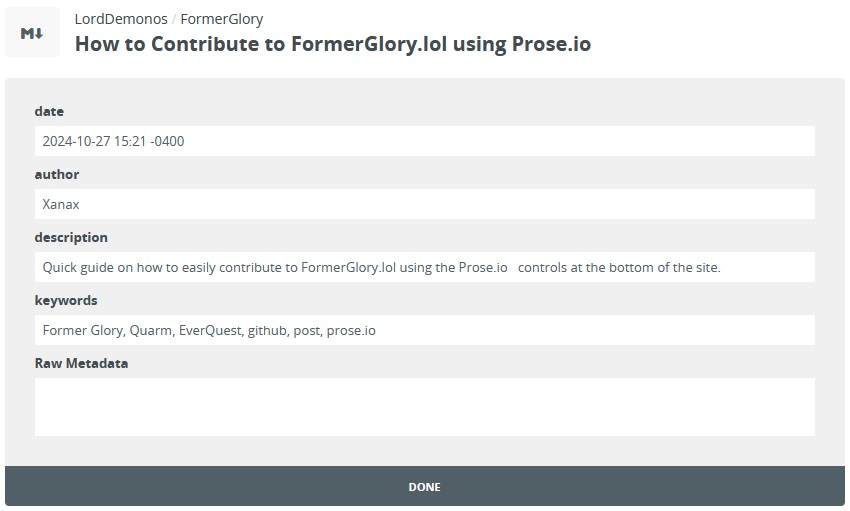
Step 5: Title
At the very top of the page, you’ll see the file name for the post you’re making, which is also considered as the title.

I recommend choosing something short and simple that describes the content of your post. This will be used as the file name for your post within the github repository. File names are created in the format YYYY-MM-DD-title.md.
Step 6: Preview and Save
You then have the option to press the Preview button to see a sample of what the final page should look like. When you are satisfied, press the Save icon to push the request up to the quarm.guide repository. This will create what is called a “Pull Request” where it will have to be approved by the website maintainer before being published on FormerGlory.lol. Before you “Submit” your post, you’ll be asked for another short description. All “Pull Requests” require a description. Think of this as a short message to the website maintainer to describe your request.
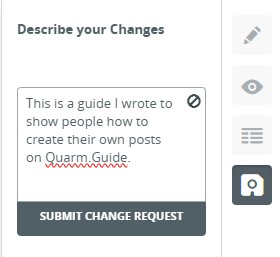
Edit
Once the post is published on FormerGlory.lol you can always view the article and press the Edit button at bottom of the page. Here you can edit any page’s content and submit them to the site for approval.
Removal
When editing a post, you can click on the Settings button on the right, and you will see controls for deleting posts. However, only the maintainer of FormerGlory.lol has the ability to delete a post. If you want to remove your post, you can click the “Unpublish” button at the top of the tool bar. You will then have to save and submit a “Change Request”, which must then be approved to remove the post.
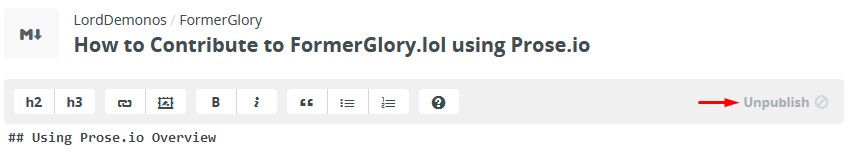
Limitations
The drawback of the Prose.io module is that it does not support autocorrect or spellchecking. Make sure to double check what you post. If you do make an error though, you can easily edit and correct it.
Remember, any post that you submit needs to be approved first. Please be patient while your content is under review. I appreciate your contributions to the website!